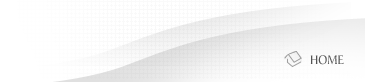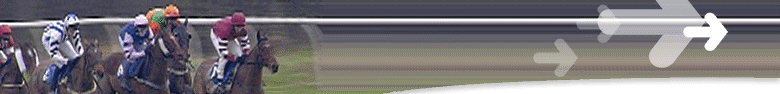If you were looking to use a computer to play DVD's to display you race night
be careful, not all DVD's are the same and your DVD may not run on your
computer! We only recommend the use of a DVD player.
The shape and functionality of each of the connector on your video projector
is the same but the layout may well be different.
The Back Of A Video Projector

|
Label
|
Connection
|
How to
connect...
|
|
A |
S-Video Port |
You find this type of connection on the backs of newer VCR's. If you are
using such a device, the connection port will be on the back and match the
one found on your video projector. |
| B |
Video |
This port is a
standard ( Yellow ) RCA jack and is used to connect your projector to the
video out jack on the back of a VCR. It accepts the video signal from the
VCR. |
|
C |
Video in from the
computer. |
If you are using a laptop usually on the back there is a
connection that looks like this, or it may be on a docking station for the
laptop. Connect the matching cable for the projector. Once the
projector has been powered up, video image should appear on the screen. If
no image appears, push your "source button" on the top of the projector to
select the proper video input, Also ensure that the computer is sending
the signal to the projector, you may need to refer to the user manual to
see how to make this work but it's usually something like Fn (Function)
F10 or F8
You can then switch
between your video for the races to the computer to display the betting by
using the source button on your video projector.
|
Back Of Video RCA Connectors

If the back of your video looks like this you will need an RCA to RCA yellow,
red and white lead. The yellow connector goes to the projector and the
red and white ones go to your audio system.
Back Of Video SCART Connector

If the back of your video looks like this you will need a lead that will go
from SCART to Yellow, Red and White RCA. The yellow connector goes to
the projector and the red and white ones go to your audio system.
A suitable connector is available
from DABS at
SCART to RCA
Many thanks the
Helen Naylor for this info.
We recommend that you use an alternate method to provide the sound for your
event. The speakers on most video projectors are usually insufficient
the provide enough volume for anything other than the smallest of events.
You can use a portable stereo ( with 'line in' connection usually red and
white RCA connectors as shown above ) or a portable PA system. We do
have a partner who can supply you with all of your
projector, screen and PA requirements.
Always remember to test your equipment before your event so that you are
familiar with how to put it all together and the buttons that you need to
press so that your event will run smoothly.
Good Luck with your event.